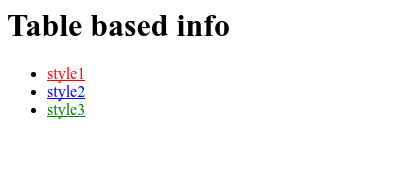Use of table attributes in a page markup¶
Sometimes we need to use a predefined tabular data within a page.
Example:
- Editable styles or a page data.
- Linking of the configured JS handlers of events with various items of the page, for example, a binding of metrics to monitor an activity of users.
The table attribute helps solving these tasks quite easy.
A simple example: pages with links with a different style each and with the ability to change the styles without editing the page markup.
To do this add the table attribute filled with the data required to define the styles:
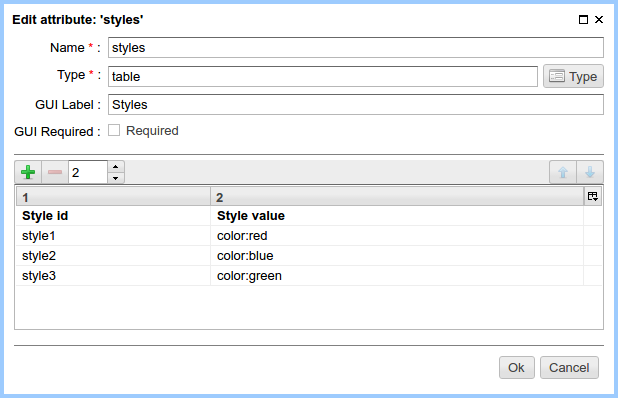
In the markup we use a data defined before:
<html>
<body>
<h1>${asm('title')}</h1>
#set(Table styles = asm('styles'))
<ul>
<li><a href="#" style="$!{styles.find('style1')}">style1</li>
<li><a href="#" style="$!{styles.find('style2')}">style2</li>
<li><a href="#" style="$!{styles.find('style3')}">style3</li>
</ul>
</body>
</html>
The result: