Table¶
This attribute allows to specify an arbitrary tabular data in the context of assembly.
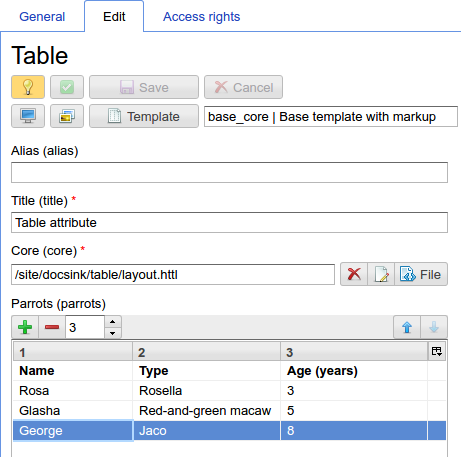
Example of a table in the page management UI
In the this example we could use the following markup:
<html>
<body>
<h1>${asm('title')}</h1>
$!{asm('parrots').asTable.toHtml()}
#set(Table parrots = asm('parrots'))
<br>Glasha parrot kind: ${parrots.find('Glasha')}
<br>Glasha age: ${parrots.find('Glasha', 2)}
</body>
</html>
And we get:
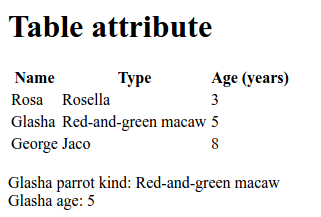
In this markup the expression $!{asm(‘parrots’).asTable.toHtml()} outputs a table as html. Then, ${parrots.find(‘Glasha’) outputs the second column of the row, where the value of the first column is equal to the passed attribute Glasha.
Use of table attributes in a page markup.
Table attribute UI¶
Table toolbar:
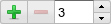
| Element UI | Description |
|---|---|

|
Adds a new row to the table |

|
Removes selected rows |

|
Specifies the number of columns in the table |
com.softmotions.ncms.mhttl.Table¶
-
String Table.find(firstColVal[, String def])¶ Search the row in a table with the first column value equals to firstColVal. If the row is found the second column value of the row is returned.
Arguments: - def (String) – The value if the row is not found; by default
null.
- def (String) – The value if the row is not found; by default
-
String Table.find2(firstColVal[, String def])¶ Search the row in a table with the first column value equals to firstColVal. If the row is found the third column value of the row is returned.
Arguments: - def (String) – The value if the row is not found; by default
null.
- def (String) – The value if the row is not found; by default
-
String Table.find2(firstColVal[, String def]) Search the row in a table with the first column value equals to firstColVal. If the row is found the forth column value of the row is returned.
Arguments: - def (String) – The value if the row is not found; by default
null.
- def (String) – The value if the row is not found; by default
-
String Table.find(String firstColVal[, int colIndex][, String def]) Search the row in a table with the first column value equals to firstColVal. If the row is found it returns the value of the cell in the row with a colIndex index.
Arguments: - firstColVal (int) – Column index, where the value is found. By default,
1(Second column by indexing from0). - def (String) – The value returned if the row is not found, by default
null.
- firstColVal (int) – Column index, where the value is found. By default,
-
String Table.toHtml([Map<String,?> params]):()¶ Returns the current table as the html markup.
Example the table with css class wide but without headers:
${asm('table').toHtml(['noHeader':true, 'tableAttrs':'class="wide"'])}The optional method params may contain the following pairs:
- NoEscape => Boolean | String - don’t escape of table cells values. By default false.
- NoHeader => Boolean | String do not display the first row as a table header. By default false.
- TableAttrs => String Additional table attributes.
Arguments: - params (Map<String,?>) – Optional settings of the html table generation.