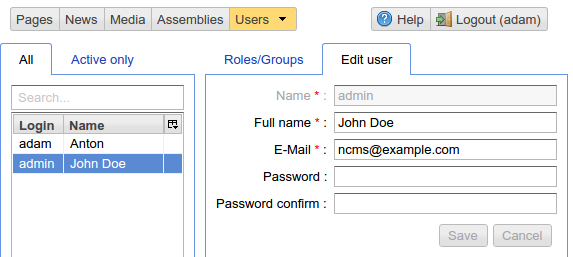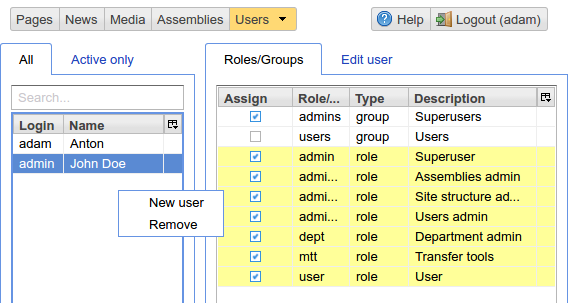User Management¶
This UI is accessible to users having admin or admin.users roles.
Configuration¶
By default ηCMS maintains a user database in an XML file.
Note
ηCMS can use any user database which implements the com.softmotions.web.security.WSUserDatabase interface.
The following user database configuration parameters are used:
<security>
<!-- Location of the ηCMS user database in an XML file.
placeTo: Optional location to which the initial user database file will be copied
from its original location. -->
<xml-user-database placeTo="{home}/.myapp/mayapp-users.xml">
<!-- The classpath of the read-only ηCMS user database resource file.
If the placeTo attribute is defined, the database file
will be initially copied to the specified location -->
conf/mayapp-users.xml
</xml-user-database>
<!-- The algorithm for generating password hashes
Possible values are:
- sha256
- bcrypt
- empty string or no element: passwords are not encrypted
-->
<password-hash-algorithm>sha256</password-hash-algorithm>
...
</security>
Users database sample data¶
<?xml version="1.0" encoding="UTF-8" standalone="no"?>
<database>
<!-- List of available user roles -->
<role description="Superuser"
name="admin"/>
<role description="User"
name="user"/>
<role description="Assemblies admin"
name="admin.asm"/>
<role description="Users admin"
name="admin.users"/>
<role description="Site structure admin"
name="admin.structure"/>
<role description="Department admin"
name="dept"/>
<role description="Transfer tools"
name="mtt"/>
<!-- Role groups to be assigned to users ->
<group description="Superusers"
name="admins"
roles="admin,admin.asm,admin.users,
user,admin.structure,dept,mtt">
</group>
<group description="Users"
name="users"
roles="user">
</group>
<!-- Users -->
<user email="ncms@ncms.one"
fullName="John Doe"
groups="admins"
name="admin"
password="{sha256}161cc9f549cc310f8f208bae4de ...">
</user>
<user email="adamansky@softmotions.com"
ullName="Anton"
groups="admins,users"
name="adam"
password="{sha256}169cc9f549cc322c8f208baee2 ..."/>
</database>