Example of A/B testing¶
This example demonstrates the creation of a simple website and the use of A/B testing to site users.
With a probability of 50% to 50% the website shows users two pictures: shark and dolphins. A/B mode is selected on first access to the site page and remembered for one day by default. Let’s assume the website is located in a virtual domain: foo.example.com.
An example page of the site in A mode:
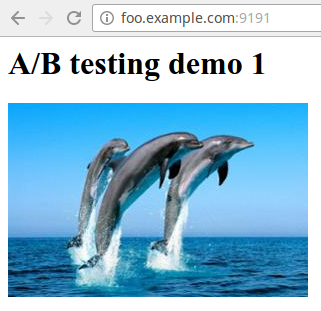
Web site page mode A
Then create a file abtest_core.httl in the media management UI it will be the core of foo.example.com home page:
<html>
<body>
<h1>${'title'.asm}</h1>
#if(abt('A'))
<img src="$!{((Image) asm('imageA')).link}"></img>
#end
#if(abt('B'))
<img src="$!{((Image) asm('imageB')).link}"></img>
#end
</body>
</html>
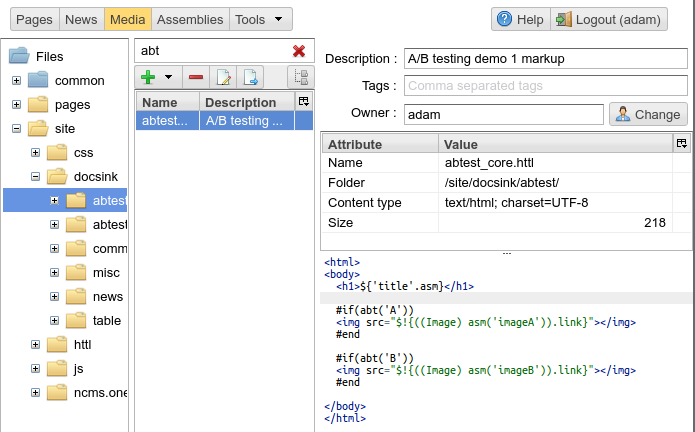
File abtest_core.htt in the media management UI
The following three assembly attributes: title, imageA, imageB are
included to the html markup. Here the abt httl function is used to determine
the current AB mode. In this example the result of abt('A') will be true
if A mode is active and a imageA will be displayed,
accordingly the imageB will be displayed for B mode.
Then create a page template (assembly) for this markup called absimple and define attributes of the assembly as shown below:
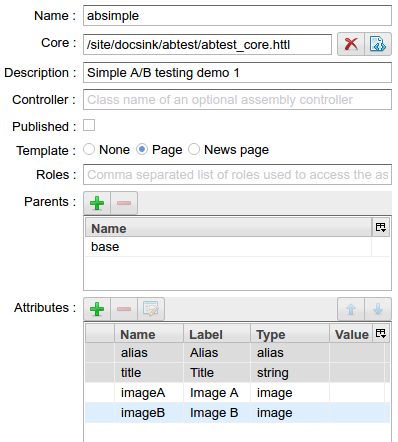
Create page template
Create a page based on the template and load the required images to the page repository:
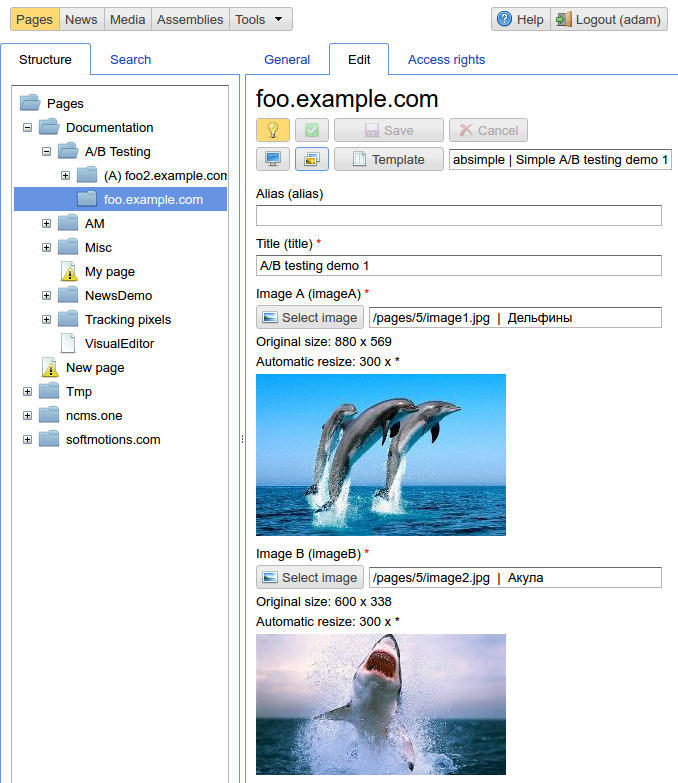
Creating an instance of the page
Select the created page in the assembly management UI and add the mainpage attribute, says ηCMS that this page is the foo.example.com home page:
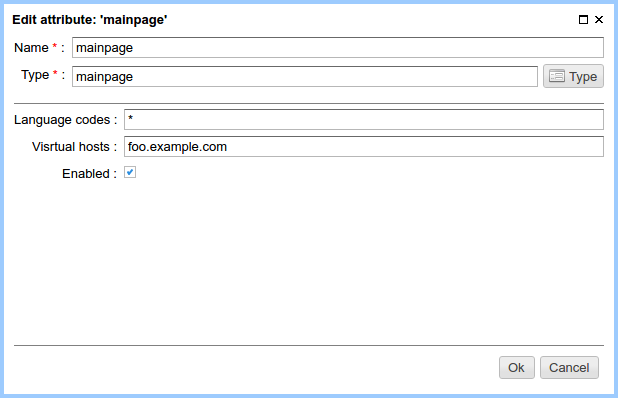
Home page for foo.example.com domain
At this stage, the creation of the site is completed. While opening the website in the page preview, we see dolphins and shark simultaneously, because within the administrator preview mode all A/B options are activated. After publishing of the site, the pictures will not be displayed, because there are no rules for choosing A/B options for public users. This is what we are going to do on the following steps of the example.
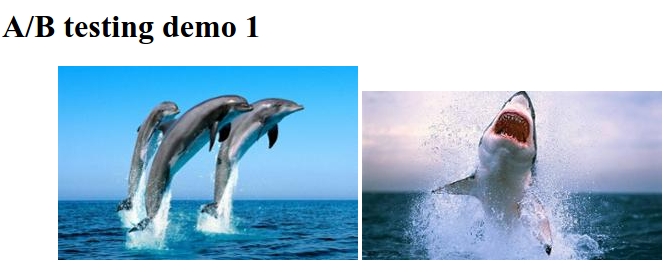
Preview of the site in the admin zone, all the rules enabled
Further, using MTT console we will define a traffic-rule to activate A/B modes for the foo.example.com. We call the rule docsing_abt1 and set that the rule action is activated only for the virtual host foo.example.com, as shown below:
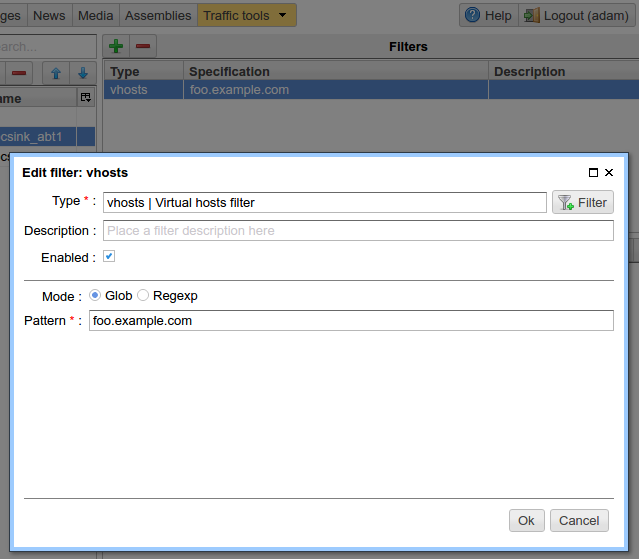
Activation of the rule for foo.example.com
It remains to determine parameters enabling particular A/B modes. To do this, add a probability group to the rule where with a probability of 50/50 the different A/B modes will be activated:
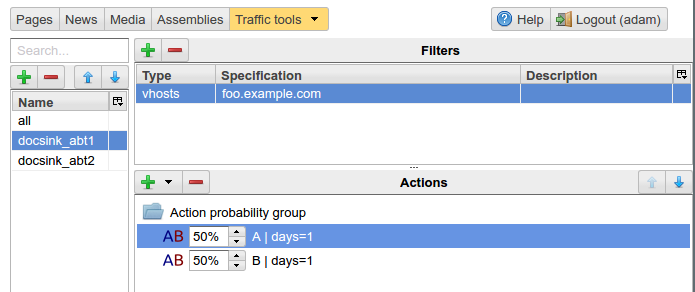
Configuration of the probabilities of A/B modes
Here is the screen of A mode definition:
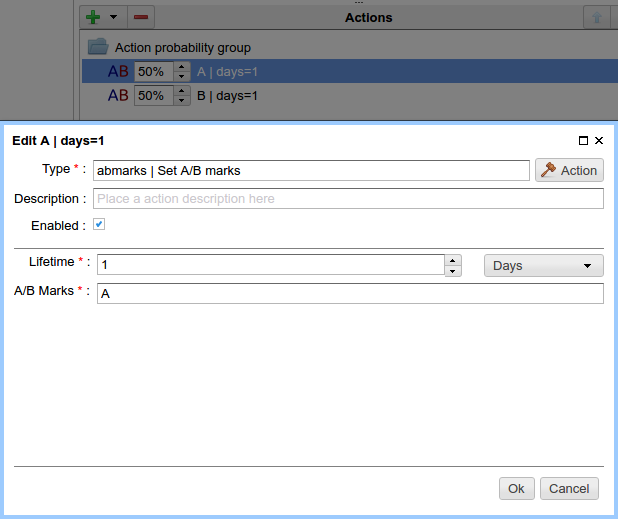
Editing A/B mode
It is worth noting that in the A/B field possible modes can be enlisted in arbitrary order, for example, A, B, C, … or Mode1, Mode2, …. ηCMS imposes no restrictions for the number of options for split testing and names of these options. Of course, they must be agreed with httl templates.
As a result, we have a website with a simple A/B testing:
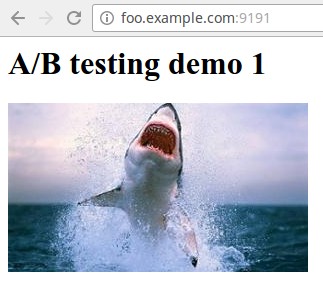
Website in B mode for external user