Breadcrumbs¶
This attribute contains the path in the navigation tree starting from the current page to the main page saved in com.softmotions.ncms.mhttl.Tree. This attribute has no visual representation in the page management UI.
To enable breadcrumbs, add the corresponding breadcrumbs attribute to one of the following assemblies:
- To the main page
- Or to the current page template
- Or to the current page
- Or to one of the parent pages of the current page
Refer to page attributes search algorithm.
For example let’s create the following hierarchy of pages:
Documentation/
└── AM/
└── Breadcrumbs/ <-- Here is a breadcrumbs attribute
└── Page 1/
└── Page 2/
If in the context of the page Breadcrumbs the breadcrumbs attribute is added, then, in accordance with the attribute search algorithm, it will be available in the context of page Breadcrumbs, Page 1, Page 2. On every page we can use the following snippet showing the current position of the page in the navigation tree as a simple list:
#set(Tree breadcrumbs = asmAny("breadcrumbs"))
<div class="breadcrumbs-holder">
<ul class="breadcrumbs">
#foreach(Tree b in breadcrumbs)
#if(b.link == null)
<li>${b.name}</li>
#else
<li><a href="$!{b.link}">${b.name}</a></li>
#end
#end
</ul>
</div>
For the Page 2 it will be displayed as:
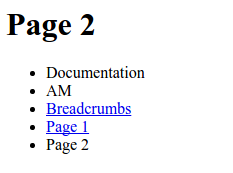
Please Note that links to pages in the breadcrumbs are displayed in the fulfillment of each of the following conditions:
- The page is not the currently displayed
- The page has a markup and published for all users of the website