Tree¶
This attribute is useful for creating a hierarchical data structures in a website, for example, to create a menu.
Tree nodes can be:
- A folder (directory)
- Link to the ηCMS page or to an external resource
- Link to the file in the media repository
- Richref
Attribute options¶
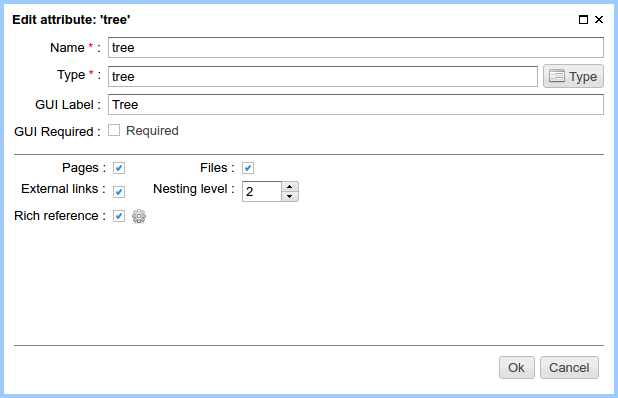
Pages (checkbox): Allows to add links to ηCMS pages.
Files (checkbox): Allows to add links to files stored in the ηCMS media repository.
External links (checkbox): Allows to specify external links.
Nesting level (spinner): This item sets the maximum nesting level in the tree.
If the nesting level is 1, the tree will be a flat, with only one level.
Rich reference (checkbox): Allows to add richref items to the tree.
By clicking  user goes to options of richref configuration for
tree items.
user goes to options of richref configuration for
tree items.
Edit mode¶
Here is an example of a simple menu structure, which can be displayed on the page.
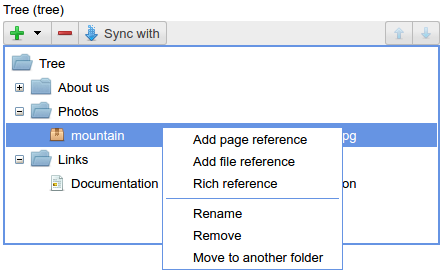
Tree in the page management UI
Synchronisation with a tree attribute of another page¶
Quite often there is a need to have the same attribute value on multiple pages simultaneously. You can use the synchronization of a page attribute value with the attribute of the same name and type, but on the other page. Clicking the synchronise button, ηCMS provides a way to choose the page where the synchronization will be performed.
Note
Page where we synchronize attribute values should have an attribute of type tree with the same name.
After enabling synchronization mode, the attribute cannot be edited. All changes should be done for the ancestor attribute, all changes to the accessor are automatically copied into the descendant attribute.
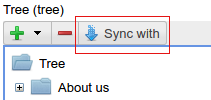
Using in the markup¶
In the context of httl markup the value of this attribute is an object of the type com.softmotions.ncms.mhttl.Tree, containing all the data entered by the website editor.
In this example we display a two-level tree of links:
<html>
<body>
<h1>Tree demo</h1>
<ul>
<!-- 1st level -->
#foreach(Tree n1 in asm('tree'))
<li>
${n1.name}
<ul>
<!-- 2nd level -->
#foreach(Tree n2 in n1)
<li>$!{n2.toHtmlLink}</li>
#end
</ul>
</li>
#end
</ul>
</body>
</html>
On the page it will be shown as:
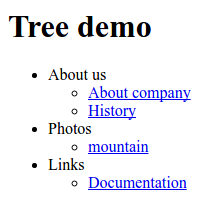
com.softmotions.ncms.mhttl.Tree¶
All properties of Tree object are optional. Tree is a recursive structure where descendants of tree are stored in the children property.
-
Long Tree.id¶ Object identifier associated with the current tree item. For example, it may be an identifier of file in a media-repository if the tree item is a link to the file. Or page identifier in the navigation hierarchy while displaying breadcrumbs.
-
String Tree.name¶ The name of the current item.
-
String Tree.extra¶ Additional string associated with a tree item.
-
String Tree.link¶ If the tree item is a link to a page (web resource) or to a file, this attribute stores HTTP link to a resource.
-
Map<String,Object> Tree.attributes¶ Additional attributes associated with the tree item.