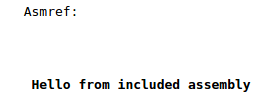Insert the assembly (asmref)¶
This attribute provides the ability to include assemblies to each other. Included assembly will be rendered in the context of other assembly, it needs to have a valid core markup to be properly rendered. Without a core the included assembly cannot be presented as a page or page part.
Warning
For an assembly, that will be included, the core markup should be specified. Otherwise, this attribute will not be displayed, and the ηCMS will report an error.
Attribute options¶
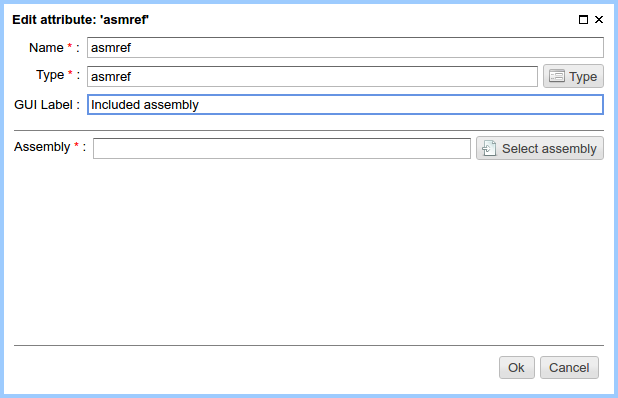
Attribute options
This attribute requires a mandatory specification of an included assembly.
Edit mode¶
In the page content edit mode, this attribute is displayed in the same way as in options pane.
Example¶
In this example we will create an assembly docsink_included_assembly:
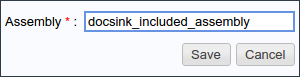
Let’s create a simple text attribute greeting with the value of Hello from included assembly:
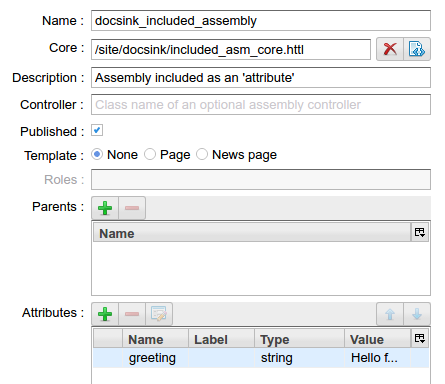
For this assembly we create a markup file /site/docsink/included_asm_core.httl with the following content:
<div>
<strong>${asm('greeting')}</strong>
</div>
Then create an assembly, in which the content docsink_included_assembly is included with a core markup:
Asmref:
$!{asm('asmref')}
In the assembly managemennt UI <amgr> we create an attribute with the name asmref and the type asmref:
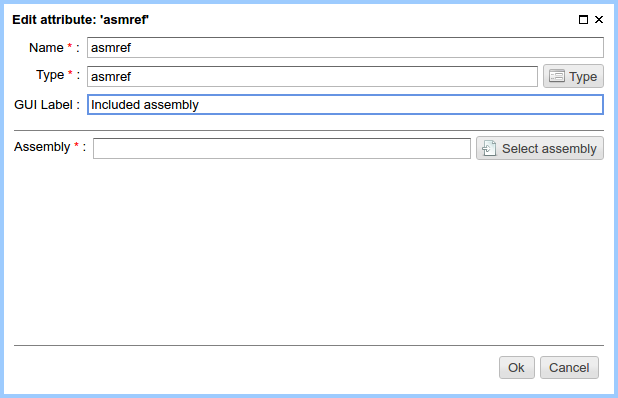
By clicking Select assembly, we choose the assembly to include:
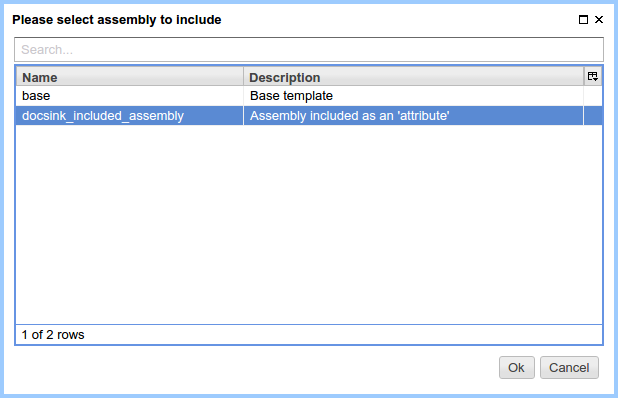
When we open the page we get: