Select box¶
This attribute is used to define the set of name value pairs and display them in website pages
Attribute options¶
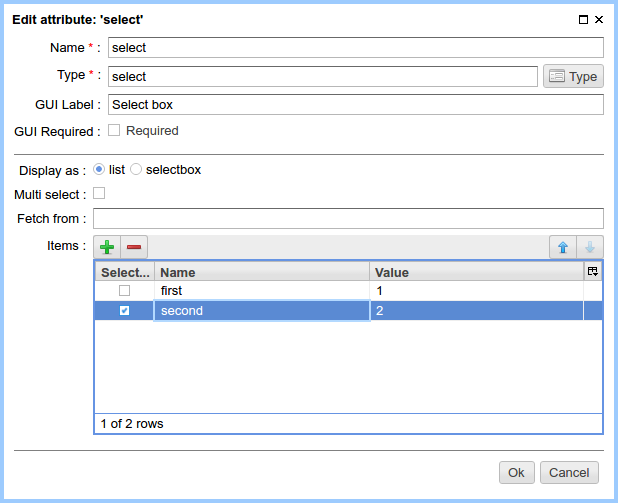
Options of a select box
Display as¶
- list – in the page management UI select box will be displayed as a plain
- list of possible values allowing to select multiple values (holding Control key)
- selectbox – in the page management UI select box will be displayed
- as a drop-down list, allowing to select only one pair.
Multi select¶
Used only for list display mode allowing to choose multiple values.
Items¶
The data table, where select box key value pairs are stored.
Edit mode¶
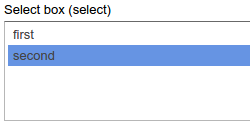
Select box in list display mode
Using in the markup¶
In the context of HTTL markup the value of selectbox attribute will be a collection of objects of type com.softmotions.ncms.mhttl.SelectNode, where every element has the following properties:
- key - item name (java.lang.String),
- value - value value (java.lang.String),
- selected - whether this item is selected (boolean).
Example:
<select>
#foreach(SelectNode node in asm('select'))
<option #if(node.selected) selected #end
value="${node.value}">
${node.key}
</option>
#end
</select>